WiJungle Captive Authentication Client
The lightweight applications helps the user seamlessly authenticate with WiJungle Appliances. Please note that you have to signout from your browser authentication session before starting this application. Also for Ubuntu users, kindly run (apt update, apt-get install traceroute, apt-get install libappindicator3-dev gir1.2-appindicator3-0.1) in the terminal before installing the application
WiJungle SSL VPN Client
It helps the user remotely access the corporate network from anywhere, anytime. It provides the ability to create point-to-point encrypted tunnels between remote user and the organization’s Internal network. A combination of SSL certificates and username/password is required to get a secure access. Remote users can be given Identity-based secure access of resources deployed in the Internal network, or can access the Internet through the VPN tunnel.
WiJungle MFA App
It helps the WiJungle users enable TOTP and receive Push Notifications for authentication.
WiJungle Authentication Suite (WAS)
It is the Clientless Single Sign On (SSO) for WiJungle Identity-based UNSG appliances. It authenticates users to access multiple applications through a single username and password. It also eliminates the installation of SSO clients on each workstation and delivers a high level of protection. By eliminating the need to remember different passwords for each application, WAS delivers high ease-of-use to end-users, higher levels of security in addition to lowering operational costs. All the applications are supported as per the application access policy within WiJungle UNSG Appliances. Re-authentication is not required in order to access these applications. The users from Active Directory or Novell eDirectory can be authenticated.